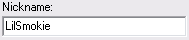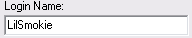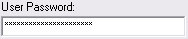BFn' Bandits Teamspeak 2.0 (RC2) Setup Tutorial
For stupid people.
Step 1: Download Teamspeak 2.0 Client software
This can be found here.Step 2: Install the software
I don't think I need to elaborate here any.Step 3: Launch the software
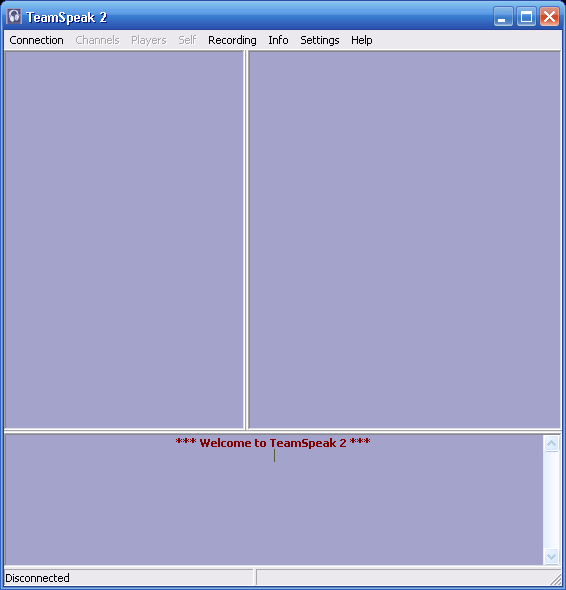 |
You should have a window which looks something like this. NOTE: When you click on another window or minimize the Teamspeak client, it may not appear on your desktop or in the taskbar, except for as a small icon in the task tray. You may click this icon |
Step 4: Click Connection, then Connect in the menu above.
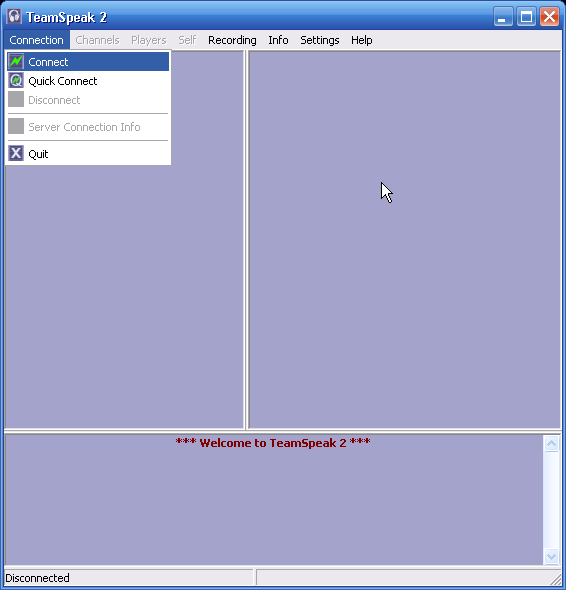 |
As shown here. |
Step 5: You will now be presented with an option menu which looks something like this below.
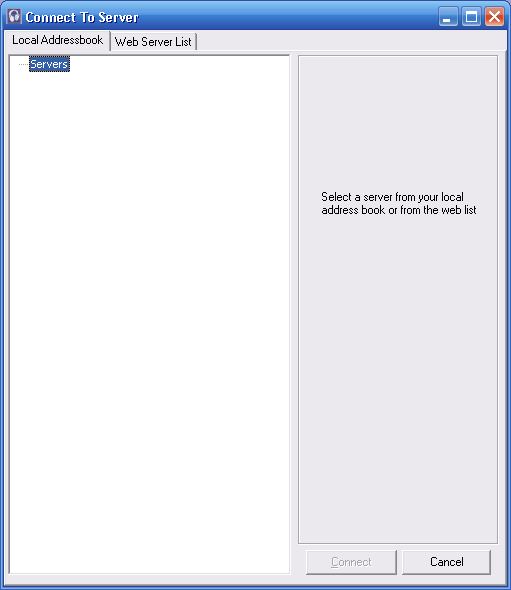 |
<< An option menu. Right-click Servers, then click Add Server. |
Step 6: Enter a name for this new server.
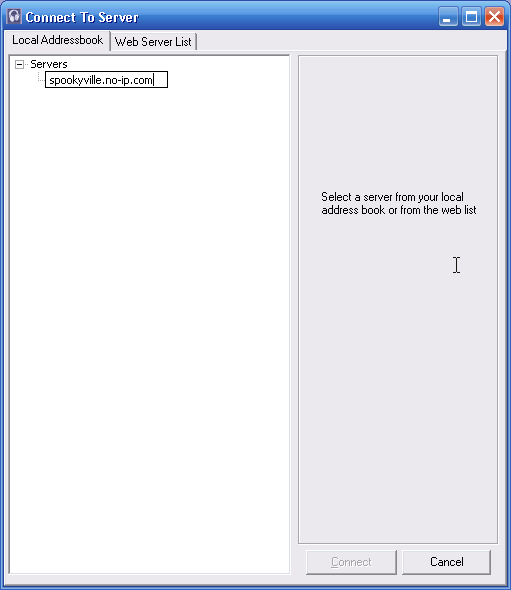 |
Try something like, spookyville.no-ip.com. Then hit [Enter]. No, scratch that, tap [Enter]. |
Step 7: You now have an option menu which looks something like this below. Follow the given instructions.
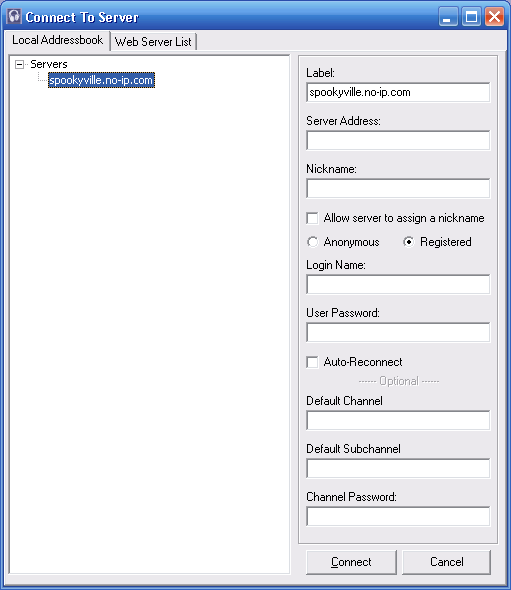 |
<< Your menu looks similar to this.
|
Step 8: You should end up with something sort of like this.
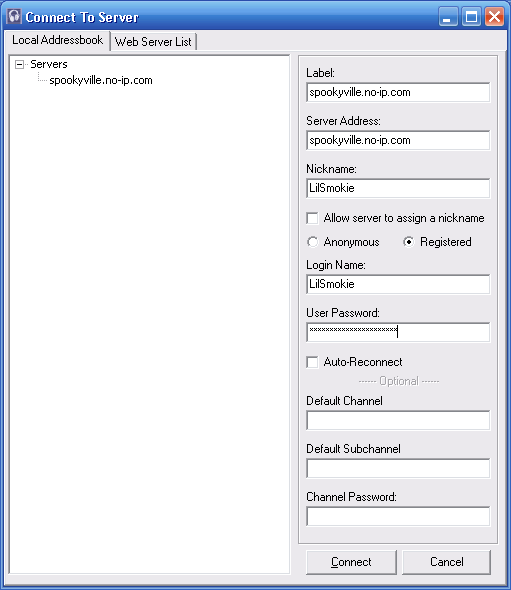 |
Click Connect |
Step 9: Hopefully you are here, seeing something like this.
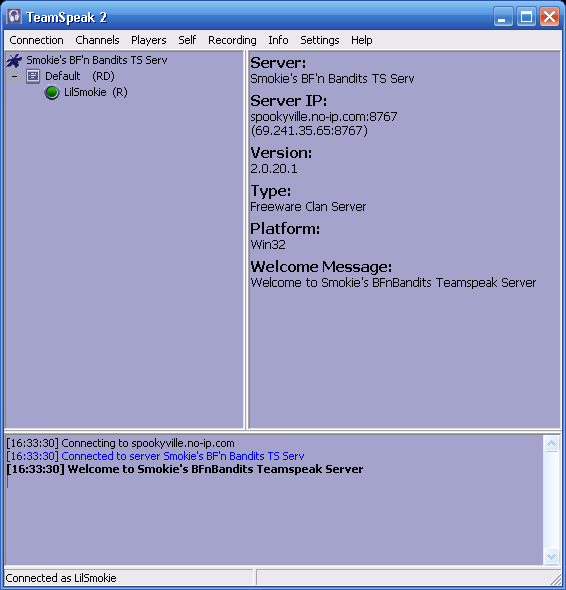 |
If not, try again or just assume it cannot be done. |